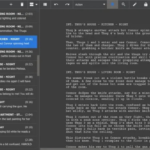Screenwriting software can significantly impact your creative process and productivity. This comprehensive guide compares two popular options – Scrivener and Final Draft – to help you choose the best tool for your screenwriting needs.
Final Draft: The Industry Standard
Final Draft has dominated the screenwriting software market since 1990. It’s longevity and widespread use in Hollywood have cemented it’s position as the go-to choice for many professional screenwriters.
Strengths of Final Draft
1. Industry-Standard Formatting
Final Draft excels at producing scripts that adhere to Hollywood’s strict formatting requirements. The software automatically handles elements like scene headings, action lines, dialogue, and transitions, ensuring your script looks professional from the first draft.
2. Collaborative Features
One of Final Draft’s standout capabilities is it’s real-time collaboration tools. Multiple writers can work on the same script simultaneously, making it ideal for TV writers’ rooms or co-written feature films.
This feature facilitates seamless teamwork and efficient script development.
3. Production-Ready Output
Final Draft goes beyond just writing. It includes tools for production scheduling, revision tracking, and script breakdowns.
These features make it valuable throughout the entire filmmaking process, from initial concept to final shoot.
4. Specialized Templates
The software offers a wide range of templates for various formats, including film, television, stage plays, and even comic books. This versatility allows writers to quickly adapt to different mediums without worrying about formatting specifics.
Challenges with Final Draft
1. Steep Learning Curve
Final Draft’s extensive feature set can be overwhelming for new users. It takes time and practice to fully utilize all of it’s capabilities, which may slow down your initial writing process.
2. Cost
As a premium industry-standard tool, Final Draft comes with a higher price tag compared to some choices. This cost may be prohibitive for beginners or independent writers on a tight budget.
3. Limited Non-Script Organization
While Final Draft excels at script formatting and production features, it offers fewer tools for organizing research, character development, and world-building compared to some choices.
Scrivener: The Versatile Writing Tool
Originally designed for novelists, Scrivener has evolved into a powerful option for screenwriters. It’s flexibility and organizational features make it a favorite among writers who value a holistic approach to story development.
Strengths of Scrivener
1. Comprehensive Organization
Scrivener shines in it’s ability to manage all aspects of a writing project. It offers a virtual corkboard for organizing ideas, folders for research materials, and easy navigation between different sections of your script or story outline.
2. Distraction-Free Writing Mode
Scrivener’s composition mode provides a clean, focused writing environment. This feature allows writers to concentrate solely on their words without the distraction of formatting or other interface elements.
3. Flexible Structure
The software allows you to easily reorganize your script, moving scenes or entire acts with simple drag-and-drop functionality. This flexibility is particularly useful during the outlining and revision stages.
4. Research Integration
Scrivener makes it easy to keep all your research materials – including documents, images, and web pages – within the same project file as your script. This integration streamlines the writing process, especially for projects requiring extensive background information.
Challenges with Scrivener
1. Learning Curve for Screenwriting
While Scrivener is user-friendly for general writing, adapting it for screenwriting requires some initial setup and learning. Writers may need to invest time in customizing templates and learning screenplay-specific features.
2. Less Specialized for Production
Scrivener lacks some of the specialized production features found in Final Draft. While it can export scripts in various formats, extra tweaking may be necessary to meet specific industry standards.
3. Limited Real-Time Collaboration
Unlike Final Draft, Scrivener doesn’t offer built-in real-time collaboration features. This limitation can be a drawback for writers who often work in teams.
Choosing Between Scrivener and Final Draft
Your choice between these two software options depends on various factors, including your writing style, career goals, and specific project needs.
Consider Final Draft if:
- You’re aiming for a career in Hollywood or traditional TV writing
- You often collaborate with other writers in real-time
- You need seamless integration with industry-standard production processes
- You prefer a tool that handles all formatting automatically
Consider Scrivener if:
- You value a more holistic approach to story development
- You work on various types of writing projects beyond screenplays
- You prefer a flexible organizational system for your ideas and research
- You enjoy customizing your writing environment
Tips for Getting Started
Whichever software you choose, here are some tips to help you make the most of your new tool:
1. Explore Tutorials and Resources
Both Scrivener and Final Draft offer extensive tutorials, user guides, and community forums. Take advantage of these resources to quickly familiarize yourself with the software’s features.
2. Customize Your Workspace
Spend time setting up your ideal writing environment within the software. Customize toolbars, keyboard shortcuts, and templates to match your workflow.
3. Start with a Small Project
Before diving into your magnum opus, try writing a short script or scene to get comfortable with the software’s basic functions.
4. Use Templates
Both programs offer pre-made templates for various script formats. Using these can help you focus on writing without worrying about formatting details.
5. Regularly Save and Back Up
Make use of the auto-save features and create regular backups of your work. Consider using cloud storage or version control systems for added security.
Advanced Techniques
As you become more comfortable with your chosen software, consider exploring these advanced techniques:
For Final Draft Users:
1. Revision Tracking
Learn to use Final Draft’s revision features to track changes and manage different versions of your script efficiently.
2. ScriptNotes
Utilize the ScriptNotes feature to add comments, reminders, or feedback directly within your script.
3. Reports and Lists
Explore Final Draft’s ability to generate reports and lists, such as character breakdowns or location lists, which can be invaluable during pre-production.
For Scrivener Users:
1. Custom Metadata
Use Scrivener’s custom metadata feature to track elements like character arcs, themes, or plot points across your script.
2. Compile Settings
Master Scrivener’s compile settings to ensure your exported script meets industry formatting standards.
3. Snapshots
Utilize the Snapshots feature to save different versions of scenes or acts, allowing you to experiment with rewrites without losing original content.
Exercises to Enhance Your Skills
Regardless of which software you choose, these exercises can help you become more proficient:
1. The Timed Write
Set a timer for 30 minutes and write a complete short scene. Focus on getting your ideas down quickly without worrying about perfect formatting.
2. The Restructure Challenge
Take a completed short script and use your software’s organizational tools to completely rearrange it. Move scenes, change the order of events, and see how it affects your story.
3. The Research Integration Exercise
For your next project, use your software’s research management tools to collect and organize background information. Practice seamlessly integrating this research into your script.
4. The Format Sprint
Challenge yourself to take a plain text document and format it into a properly structured screenplay as quickly as possible. This exercise will help you master your software’s formatting tools.
5. The Collaboration Simulation
If you’re using Final Draft, practice it’s collaboration features by writing a short script with a friend. For Scrivener users, try exporting your script and sharing it with a peer for feedback, then incorporating their notes back into your project.
Overcoming Common Hurdles
Final Draft Challenges:
1. Overwhelming Interface
If you find Final Draft’s interface overwhelming, start by focusing on the basic writing features. Gradually explore extra tools as you become more comfortable.
2. Collaboration Hiccups
When collaborating, establish clear guidelines with your writing partners about how you’ll use the software’s features to avoid confusion.
Scrivener Challenges:
1. Exporting for Production
If you’re using Scrivener and need to submit scripts to traditional Hollywood channels, consider using Scrivener for the bulk of your writing and outlining, then transferring to a dedicated screenwriting software for final formatting.
2. Organizing Large Projects
For complex projects, take full advantage of Scrivener’s folder structure and labeling system to keep your work organized.
Adapting Software to Your Workflow
Remember, these tools should enhance your writing process, not hinder it. Here are some tips for adapting your chosen software to your workflow:
1. Customize Your Interface
Both Scrivener and Final Draft allow for interface customization. Arrange your workspace to match your writing style and preferences.
2. Create Templates
Develop custom templates for your recurring project types. This can save time and ensure consistency across your work.
3. Utilize Keyboard Shortcuts
Learn and use keyboard shortcuts for common actions to speed up your writing and formatting process.
4. Integrate with Other Tools
Explore how your chosen software can integrate with other tools you use, such as research apps or cloud storage services.
The Importance of Regular Practice
Mastering your screenwriting software requires consistent use. Here are some strategies to incorporate regular practice:
1. Daily Writing Sessions
Set aside time each day to write using your chosen software, even if it’s just for 15 minutes.
2. Script Reading and Analysis
Use your software to read and analyze professional scripts. This can help you understand how to effectively use formatting and structure in your own work.
3. Participate in Writing Challenges
Join online writing challenges or contests that need you to produce scripts quickly. This can help you become more efficient with your software.
4. Experiment with Different Genres
Try writing scripts in various genres to explore different formatting requirements and storytelling structures within your software.
Staying Updated
Both Scrivener and Final Draft regularly release updates and new features. Stay informed about these changes to make the most of your chosen tool:
1. Subscribe to Newsletters
Sign up for official newsletters from the software developers to receive updates and tips directly.
2. Join User Communities
Participate in online forums or social media groups dedicated to your chosen software. These communities often share valuable tips and workarounds.
3. Attend Workshops or Webinars
Look for workshops or webinars offered by the software companies or experienced users to learn advanced techniques and stay updated on new features.
Making the Final Decision
Ultimately, the choice between Scrivener and Final Draft depends on your individual needs, writing style, and career goals. Consider these final points:
1. Try Before You Buy
Both software options offer trial versions. Spend time with each to see which feels more intuitive for your writing process.
2. Consider Your Long-Term Goals
If you’re aiming for a career in traditional Hollywood screenwriting, Final Draft’s industry standard status may give you an edge. For more diverse writing projects or independent filmmaking, Scrivener’s flexibility could be more useful.
3. Assess Your Budget
Consider the cost of the software in relation to your current needs and budget. Remember to factor in potential upgrades and support costs.
4. Evaluate Your Technical Comfort
Consider your comfort level with learning new software. If you prefer a more straightforward, specialized tool, Final Draft might be the better choice.
If you enjoy customization and don’t mind a bit of tinkering, Scrivener could be ideal.
Key Takeaways
- Final Draft excels in industry-standard formatting and collaboration features, making it ideal for professional screenwriters aiming for Hollywood.
- Scrivener offers superior organizational tools and flexibility, making it great for writers who value a holistic approach to story development.
- Your choice should align with your writing style, career goals, and project needs.
- Whichever software you choose, invest time in learning it’s features to maximize your productivity.
- Regular practice and experimentation are key to mastering your chosen screenwriting tool.
People Also Asked
What is the best screenwriting software for beginners?
For beginners, user-friendly options like Celtx or WriterDuet offer a good balance of features and ease of use. They provide essential formatting tools without overwhelming new users.
Can I use Microsoft Word for screenwriting?
While possible, Microsoft Word isn’t ideal for screenwriting because of it’s lack of specialized formatting features. Dedicated screenwriting software makes the process much easier and more effective.
How much does Final Draft cost?
Final Draft typically costs around $250 for a new license, with discounts available for students and educators. They also offer upgrade pricing for existing users.
Is Scrivener good for writing TV scripts?
Yes, Scrivener can be used effectively for TV scripts. It’s organizational features are particularly useful for managing multiple episodes or season arcs.
Does Final Draft work on Mac and PC?
Yes, Final Draft is compatible with both Mac and Windows operating systems, allowing for easy collaboration between users on different platforms.
Can Scrivener export scripts in Final Draft format?
Scrivener can export scripts in various formats, including Final Draft (.fdx). However, some minor formatting adjustments may be necessary after export.
Is there a free alternative to Final Draft?
Several free choices exist, such as Trelby and Amazon Storywriter. While they may lack some advanced features, they offer basic screenwriting functionality at no cost.
How long does it take to learn Final Draft?
The learning curve for Final Draft varies, but most users can grasp the basics within a few days to a week. Mastering advanced features may take several weeks of regular use.
Can Scrivener be used for novel writing as well as screenwriting?
Absolutely. Scrivener was originally designed for long-form writing like novels and non-fiction books, making it highly versatile for various writing projects.
Does Final Draft offer a mobile app?
Yes, Final Draft offers a mobile app called Final Draft Mobile, available for iOS devices. It allows users to read, edit, and create scripts on the go.