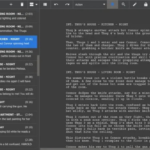As a professional writer with over a decade of experience, I’ve seen the incredible evolution of writing software firsthand. Gone are the days of clunky word processors and the limitations of traditional desktop applications.
Today’s landscape of free writing tools offers a wealth of options that rival, and often surpass, their paid counterparts in both functionality and user experience.
The Rise of Free Writing Software
The surge in high-quality, free writing software can be attributed to two major technological shifts: the open-source movement and cloud computing.
These developments have democratized access to powerful writing tools, making them available to anyone with an internet connection.
Open-Source Revolution
In the late 1990s and early 2000s, the open-source software movement gained significant momentum. This philosophy of creating powerful, customizable software that’s free for everyone to use and modify laid the groundwork for many of the writing tools we rely on today.
Open-source projects benefit from the collective efforts of a global community of developers, resulting in robust, feature-rich applications that often rival or exceed the capabilities of proprietary software.
Cloud Computing Transformation
The advent of cloud computing marked another pivotal moment in the evolution of writing software. Suddenly, writers could access their work from anywhere, collaborate in real-time, and enjoy automatic backups and version control.
This shift fundamentally changed how we approach writing, making it more flexible, collaborative, and secure than ever before.
Key Features of Modern Free Writing Software
Distraction-Free Writing Environments
One of the most impactful features of modern writing software is the distraction-free mode. These minimalist interfaces strip away everything but the essentials, leaving you with a clean, focused writing space.
Research has shown that distraction-free writing environments can increase productivity by up to 40%, allowing writers to concentrate solely on their words and ideas.
As someone who’s easily distracted by notifications and the temptation to multitask, I’ve found distraction-free modes to be invaluable.
They create a digital sanctuary where my thoughts can flow freely, uninterrupted by the usual digital noise.
Cloud Integration and Accessibility
Cloud integration has revolutionized the way we store and access our writing. A 2020 survey revealed that 72% of students prefer cloud-based tools for academic work, and it’s easy to see why.
With cloud-based writing software, your work is always accessible, whether you’re using a laptop, tablet, or smartphone.
This level of accessibility has been a game-changer for my writing process. I no longer worry about forgetting a USB drive or being unable to access an important document.
My entire writing portfolio is at my fingertips, allowing me to write, edit, and collaborate from virtually anywhere.
Collaborative Tools
Writing doesn’t have to be a solitary activity anymore. Many free writing tools now offer robust collaborative features, allowing many users to work on a document simultaneously.
These tools facilitate real-time feedback, making the editing and revision process more efficient and effective.
I’ve experienced the power of collaborative writing firsthand. Working with editors and co-authors in real-time has streamlined our workflow, improved communication, and ultimately led to higher-quality written work.
The ability to see changes as they happen and discuss edits in context has transformed the way we approach group projects.
Advanced Analytics
One of the most exciting developments in free writing software is the integration of advanced analytics tools.
These features go beyond simple word counts, offering insights into writing patterns, productivity trends, and even the readability of your work.
Some tools can track writing speed over time, helping identify the most productive hours of the day. Others analyze sentence complexity and vocabulary diversity, providing a deeper understanding of writing style.
As a professional writer, I’ve found these analytics invaluable for improving my craft. They’ve helped me identify areas for improvement and track my progress over time.
AI-Powered Assistance
Artificial Intelligence has made significant strides in recent years, and writing software has benefited greatly from these advancements.
Many free tools now offer AI-powered suggestions for improving writing, acting as a personal writing coach that provides real-time feedback.
These AI assistants can help with grammar, style, tone, and clarity. While they can’t replace human creativity, they certainly augment it.
I’ve found that AI-powered tools often catch subtle errors or suggest improvements that I might have missed on my own, helping me refine my writing and avoid common pitfalls.
Markdown Support
Markdown has gained significant popularity among writers over the past decade, with adoption rates increasing by 300% since 2010.
This simple formatting syntax allows writers to format text using intuitive symbols, eliminating the need to navigate complex menus or remember keyboard shortcuts.
For example, creating a heading is as simple as adding a # before your text, while emphasizing a word involves surrounding it with asterisks. As someone who used to spend too much time fiddling with formatting options, Markdown has been a revelation.
It allows me to focus on the content of my writing, rather than getting bogged down in formatting details.
Gamification Elements
Many free writing tools now incorporate gamification elements to keep users motivated and engaged. Features like writing streaks, achievement badges, and progress visualizations tap into our natural love of games and competition.
Studies have shown that these gamification elements can increase user engagement and writing consistency by up to 25%.
Initially, I was skeptical about gamification in writing software. It seemed gimmicky and potentially distracting.
However, after trying it out, I was surprised by how effective it was in keeping me motivated, especially during long or challenging writing projects.
The sense of accomplishment from maintaining a writing streak or earning a badge became a powerful motivator to write consistently.
Popular Free Writing Software Options
Google Docs
Google Docs stands out as one of the most widely used free writing tools available. It’s cloud-based nature allows for seamless collaboration and accessibility across devices.
The real-time editing and commenting features make it an excellent choice for team projects or getting feedback from others.
I’ve found Google Docs particularly useful for collaborative writing and editing. The ability to see changes in real-time and easily revert to previous versions has saved me countless hours of work and frustration.
LibreOffice Writer
LibreOffice Writer is a powerful, open-source alternative to traditional word processors. It offers a familiar interface for those accustomed to Microsoft Word but comes with the added benefits of being free and highly customizable.
As an advocate for open-source software, I appreciate LibreOffice Writer’s commitment to providing a full-featured writing tool without cost.
It’s compatibility with a wide range of file formats makes it a versatile choice for writers who need to work with different document types.
Hemingway Editor
The Hemingway Editor focuses on improving the clarity and readability of your writing. It highlights complex sentences, passive voice, and other elements that might make your writing less effective.
While it’s available as a paid desktop app, the web version is free to use.
I often use the Hemingway Editor as a final check for my writing. It’s straightforward approach to identifying potential issues helps me refine my work and confirm it’s as clear and impactful as possible.
Grammarly
While Grammarly offers a premium version, it’s free tier provides valuable grammar and spelling checks. It combines with various platforms and browsers, offering real-time suggestions as you write.
I’ve found Grammarly’s free version to be an excellent complement to my writing process. It’s ability to catch errors and suggest improvements across different writing platforms has helped me maintain consistency and quality in my work.
FocusWriter
FocusWriter is a minimalist writing tool designed to eliminate distractions. It offers a clean, customizable interface and features like timers and daily goals to help maintain focus and productivity.
When I need to concentrate on getting words on the page without any distractions, FocusWriter is my go-to tool. It’s simplicity allows me to immerse myself fully in the writing process.
Evernote
While primarily known as a note-taking app, Evernote’s free version offers robust features for writers. It’s organizational capabilities, cross-platform syncing, and web clipper make it an excellent tool for research and idea management.
I use Evernote extensively for capturing ideas, organizing research, and outlining projects. It’s flexibility allows me to keep all my writing-related information in one easily accessible place.
Scrivener (Free Trial)
While not entirely free, Scrivener offers a generous 30-day free trial that only counts the days you actually use the software. It’s a comprehensive tool designed specifically for long-form writing projects like novels, screenplays, and academic works.
I’ve found Scrivener invaluable for managing large writing projects. It’s ability to organize research, outline complex structures, and compile finished work into various formats has significantly streamlined my writing process for longer pieces.
Choosing the Right Free Writing Software
With so many options available, selecting the right free writing software can feel overwhelming. Here are some factors to consider when making your choice:
Identify Your Primary Writing Goals
Different types of writing need different tools. Are you primarily writing novels, academic papers, blog posts, or business documents?
Each of these may benefit from specific features or interfaces.
For example, if you’re working on a novel, you might prioritize software with strong organizational tools and the ability to track character development.
Consider Your Work Style
Do you prefer a minimalist interface that allows you to focus solely on your words, or do you need a feature-rich environment with easy access to formatting tools?
Your personal work style and preferences play a significant role in determining which software will work best for you.
Evaluate Your Collaboration Needs
If you often work with others on writing projects, prioritize software with robust collaborative features. Look for tools that allow real-time editing, commenting, and version control.
Assess Your Technical Skills
Some writing tools may need more technical know-how than others. If you’re comfortable with technology, you might enjoy the customization options of open-source software.
If you prefer a more straightforward experience, look for tools with intuitive interfaces and minimal setup requirements.
Test Multiple Options
Most free writing tools offer web-based versions you can try without downloading anything. Take advantage of this to test drive several options before committing to one.
Pay attention to how each tool feels during use and whether it enhances or hinders your writing process.
The Potential Drawbacks of Free Writing Software
While free writing tools offer many benefits, it’s important to be aware of potential limitations:
Privacy Concerns
Some cloud-based services may collect data on your writing habits or content. Always read the privacy policy carefully to understand how your data is being used and protected.
Limited Offline Functionality
Many web-based tools need an internet connection to function fully. If you often work in areas with poor connectivity, consider software with robust offline capabilities.
Data Loss Risks
Free software may not have the same robust backup systems as paid options. Always keep separate backups of your important work to protect against potential data loss.
Ads and Distractions
Some free tools are ad-supported, which can be distracting during the writing process. Consider whether the presence of ads will impact your ability to focus.
Limited Customer Support
Free software often doesn’t come with the same level of customer support as paid options. If you encounter issues, you may need to rely on community forums or your own troubleshooting skills.
Exercises to Explore Free Writing Software
To help you find the best free writing software for your needs, try these exercises:
- Write a short story using a distraction-free writing tool.
Pay attention to how it affects your focus and productivity.
- Collaborate on a document with a friend or colleague using a cloud-based tool.
Observe how the real-time editing and commenting features impact your workflow.
- Use a Markdown editor to format a complex document.
Compare the process to using a traditional word processor.
- Set up writing goals in a gamified writing tool and track your progress for a week.
Evaluate whether it increases your writing consistency.
- Use an AI-powered writing assistant to analyze a piece of your writing.
Reflect on the insights it provides and how they might improve your work.
Frequently Asked Questions
What is the best free writing software for beginners?
Google Docs is an excellent choice for beginners because of it’s user-friendly interface, cloud storage, and collaborative features. It’s easy to use and accessible from any device with an internet connection.
Can free writing software handle large documents?
Many free writing tools can handle large documents, but performance may vary. LibreOffice Writer and Google Docs are both capable of managing substantial files, though very large documents might experience some lag in web-based applications.
Is there free software specifically for writing novels?
Yes, several free options cater to novelists. Bibisco and yWriter are designed specifically for novel writing, offering features like character development tools and plot structuring.
How secure is cloud-based free writing software?
Most reputable cloud-based writing tools use encryption to protect your data. However, it’s always wise to read the privacy policy and take extra precautions like using strong passwords and enabling two-factor authentication when available.
Can I use free writing software professionally?
Absolutely. Many professional writers use free software for their work.
Tools like Google Docs, LibreOffice Writer, and Grammarly’s free version are widely used in professional settings.
What’s the best free alternative to Microsoft Word?
LibreOffice Writer is often considered the best free alternative to Microsoft Word. It offers similar functionality and is compatible with Word documents.
Are there free writing tools that work offline?
Yes, several free writing tools work offline. FocusWriter and LibreOffice Writer are fully functional without an internet connection.
Some cloud-based tools like Google Docs also offer offline modes.
How do I choose between different free writing software options?
Consider your specific needs, such as the type of writing you do, collaboration requirements, and desired features. Try out several options to see which feels most comfortable and enhances your writing process.
Key Takeaways
- Free writing software has evolved to offer features that rival or surpass paid options.
- Cloud integration and collaborative tools have transformed writing into a more flexible and team-oriented process.
- Distraction-free modes and gamification elements can significantly boost writing productivity and consistency.
- AI-powered assistance and advanced analytics provide valuable insights to improve your writing.
- Open-source tools offer powerful, customizable options for tech-savvy users.
- When choosing free writing software, consider your specific needs, work style, and technical skills.
- Be aware of potential limitations of free software, such as privacy concerns and limited customer support.
- Experiment with different tools to find the best fit for your writing process.