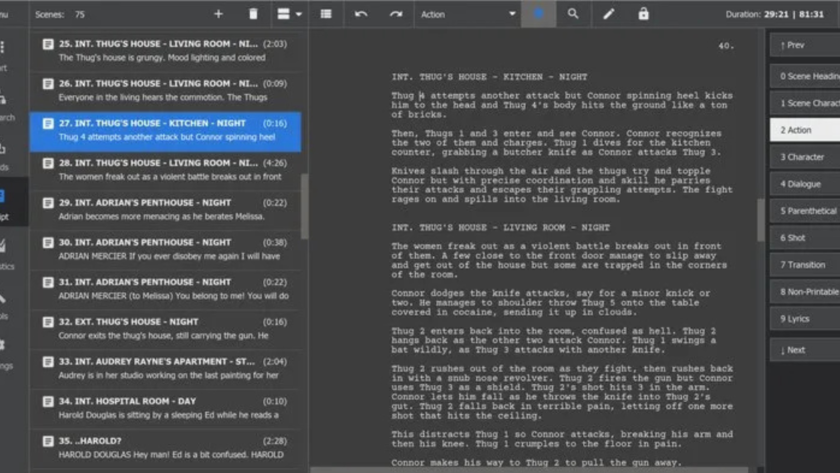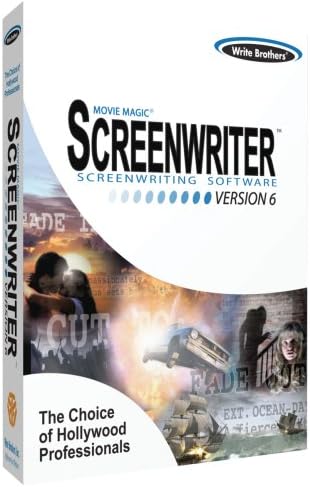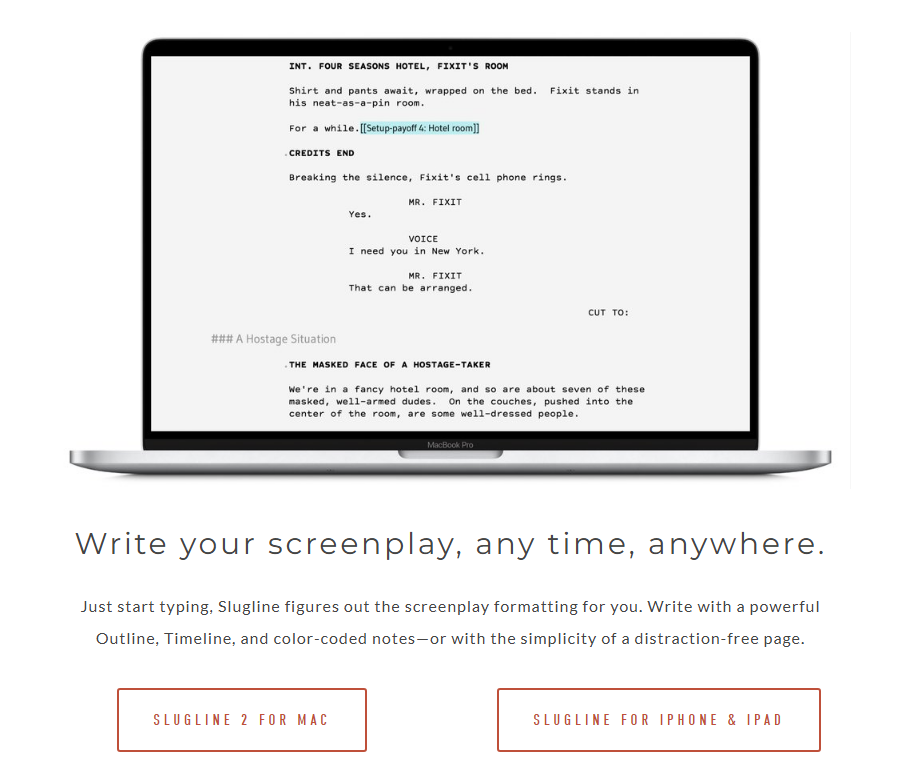As a screenwriter, I’ve seen the dramatic evolution of screenwriting software firsthand. The tools available today are a far cry from the clunky programs of yesteryear.
Modern screenwriting software offers sleek interfaces, powerful features, and cloud-based collaboration that can truly elevate your writing process.
When I first started out, I cobbled together a system using basic word processors and manual formatting. It was frustrating and time-consuming.
Discovering dedicated screenwriting software was a game-changer for me – it allowed me to focus on storytelling as opposed to fighting with formatting.
In this comprehensive guide, I’ll walk you through the top 10 screenwriting software options shaping the industry today.
Whether you’re penning your first script or looking to streamline your professional workflow, you’ll find valuable insights to help choose the right tool for your needs.
Just a heads-up: This post contains affiliate links, which means if you click and make a purchase, I may earn a small commission—at no extra cost to you. I only recommend tools that I genuinely believe will help aspiring screenwriters craft their best work.
Now, let’s dive into finding the top screenwriting software for your next big script!
1. Final Draft
Final Draft has long been considered the industry standard for screenwriting software, and for good reason. It’s robust feature set caters to both novices and seasoned professionals.

Formatting and Interface
Final Draft’s core strength comes from it’s rock-solid formatting engine. The software automatically handles all industry-standard script elements, from scene headings to dialogue.
This allows writers to focus on crafting their story without getting bogged down in technical details.
The interface is clean and intuitive, with customizable workspaces that let you tailor the environment to your preferences. The “SmartType” function remembers character names, locations, and other often used elements, significantly speeding up the writing process.
Collaboration Tools
In an industry where rewrites and co-writing are common, Final Draft’s collaboration features truly shine. The real-time collaboration function allows many writers to work on the same script simultaneously, with changes syncing instantly.
This creates a virtual writers’ room experience that can be invaluable for team projects.
Advanced Features
Final Draft goes beyond basic writing tools with features like:
- Beat Board: A visual planning tool for outlining your story
- ScriptNotes: Leave comments and notes throughout your script
- Reports: Analyze your script’s structure, dialogue, and more
- Revision tracking: Keep track of script changes across many drafts
Customization Options
While Final Draft comes with a variety of pre-set templates for different formats (film, TV, stage plays), it’s real power comes from the ability to create custom templates. This can be a huge time-saver, especially if you often work in a specific genre or for a particular production company.
Learning Curve and Support
Final Draft’s comprehensive feature set can be overwhelming for new users. The key is to start with the basics and gradually explore more advanced functions.
The software offers excellent tutorials and customer support to help you along the way.
2. WriterDuet
WriterDuet has emerged as a powerful contender in the screenwriting software market, particularly for writers who often collaborate on projects.
Cloud-Based Writing
WriterDuet’s cloud-based nature offers unparalleled flexibility. You can access your scripts from any device with an internet connection, making it ideal for writers who are always on the move or juggling many projects.
The software also includes an offline mode, ensuring you can keep writing even when internet access is spotty. Changes sync automatically once you’re back online, providing a seamless experience.
Real-Time Collaboration
WriterDuet’s standout feature is it’s real-time collaboration tools. Multiple writers can work on the same script simultaneously, with changes appearing instantly for all users.
This creates a virtual writers’ room experience that can dramatically streamline the co-writing process.
The integrated video chat function takes collaboration a step further. Writers can talk about changes in real-time while working on the script, closely mimicking the experience of being in the same physical space.
Version History and Script Management
WriterDuet’s robust version history feature is a lifesaver during the rewriting process. You can easily review and revert to previous versions of your script, allowing for bold creative choices without fear of losing work.
The software also excels at script management. You can organize many projects, track revisions, and even compare different versions side-by-side.
Formatting and Compatibility
WriterDuet adheres to industry-standard formatting, ensuring your scripts will be properly formatted for professional use. The software also offers easy import and export options, including compatibility with Final Draft files.
Potential Drawbacks
While WriterDuet’s real-time collaboration is generally smooth, occasional sync issues can occur, especially with large scripts or many simultaneous users. To mitigate this, it’s good practice to regularly save versions of your script and clearly talk with co-writers about who’s working on which sections.
3. Celtx
Celtx has evolved from a simple screenwriting tool into a comprehensive pre-production platform, making it an excellent choice for indie filmmakers and small production companies.
All-in-One Solution
Celtx’s greatest strength comes from it’s ability to seamlessly transition from script to production planning. The software provides industry-standard formatting, character and location databases, and revision tracking.
While it may not have all the advanced writing features of dedicated screenwriting software, it covers all the essentials.
Project Flexibility
Celtx shines in it’s ability to handle various project types. Whether you’re writing a feature film, a TV series, or even a video game script, Celtx has templates and tools to support your project.
This flexibility makes it a versatile choice for writers who work across many mediums.
Learning Curve
The downside of Celtx’s comprehensive feature set is that it can be overwhelming at first. To get the most out of the software, start by focusing solely on the screenwriting tools.
Once you’re comfortable with those, gradually explore the production planning features.
Celtx offers excellent tutorials and customer support, so don’t hesitate to use these resources as you learn the software.
Collaboration Features
While not as robust as WriterDuet’s real-time collaboration, Celtx does offer team collaboration features. Multiple users can work on the same project, with changes syncing across accounts.
This makes it a solid choice for small production teams.
4. Fade In
Fade In has been gaining traction as a more affordable choice to Final Draft, offering a clean, no-nonsense approach to screenwriting.
Streamlined Interface
Fade In’s interface is refreshingly straightforward, making it easy for new users to jump right in. The software focuses on providing a clean writing environment without unnecessary clutter.
Powerful Features
Despite it’s simplicity, Fade In packs a punch with features like:
- Revision tracking
- Scene navigation
- Robust outlining tools
- Customizable keyboard shortcuts
- Distraction-free writing mode
The distraction-free writing mode can be a game-changer for productivity, allowing you to focus solely on your writing without on-screen distractions.
Compatibility and File Formats
Fade In works with a wide range of file formats, including Final Draft files. This compatibility makes it easy to collaborate with writers using different software or to transition from another program.
Customization Options
Fade In allows for extensive customization of keyboard shortcuts. You can create a workflow that feels natural to you, or even import shortcut settings from other software you’re familiar with.
This can ease the transition if you’re switching from another program.
Industry Adoption Challenges
While Fade In is gaining popularity, it’s not as widely adopted in the industry as Final Draft. This can sometimes lead to compatibility issues when sharing scripts with production teams or studios.
To mitigate this, always export your scripts to PDF format when sharing, and keep an eye on industry standards for formatting.
5. Scrivener
While not exclusively a screenwriting tool, Scrivener’s versatility makes it a favorite among writers who work across many formats.
Organizational Power
Scrivener’s strength comes from it’s ability to handle large, complex projects. Key features include:
- Corkboard: Visualize your story structure with virtual index cards
- Binder: Keep all your research, character notes, and script versions in one place
- Split-screen view: Reference research or notes while writing
- Customizable metadata: Tag and categorize scenes for easy organization
For screenwriters working on intricate, research-heavy projects or long-form TV series, this organizational power is invaluable.
Research Integration
One of Scrivener’s unique features is it’s ability to import and organize research materials directly within your project. You can easily import relevant articles, images, and even video clips into your project for easy reference as you write.
Adapting for Screenwriting
Out of the box, Scrivener isn’t optimized for screenplay formatting. However, with some initial setup, you can create templates that adhere to industry standards.
The key is to invest time upfront in setting up your project structure and formatting options.
Compile Options
Scrivener’s compile feature allows you to export your work in various formats. With proper setup, you can easily generate industry-standard screenplay PDFs from your Scrivener project.
Learning Curve
Scrivener’s wealth of features can be overwhelming at first. The software has a steeper learning curve compared to dedicated screenwriting tools.
However, for writers who need robust organizational tools alongside their writing environment, the payoff is worth the initial time investment.
I also did an in-depth comparison of Scrivener with Final Draft. You can check out the article here.
6. Highland
Created by screenwriter John August, Highland takes a unique approach with it’s plain text-based format, offering simplicity and flexibility.
Fountain Markup Language
Highland uses the Fountain markup language, which means you can write your screenplay in any text editor, and Highland will format it correctly. This approach offers several advantages:
- Write anywhere: Use any text editor, even on mobile devices
- Future-proof: Plain text will always be readable, regardless of software changes
- Focus on writing: Worry about formatting later
Seamless Format Conversion
One of Highland’s innovative features is it’s ability to convert between different formats easily. You can switch between screenplay, stage play, and even novel formats with a single click.
This is particularly useful for writers who adapt their work across different mediums.
Minimalist Interface
Highland’s interface is clean and distraction-free, allowing you to focus on your writing. The software handles formatting in real-time, so you can see how your script will look as you write.
Gender Analysis
Highland includes a unique gender analysis tool that can help you assess the balance of male and female characters in your script. This can be valuable for writers aiming for more diverse and representative storytelling.
Industry Formatting Expectations
While Highland’s output is industry-standard, the writing process itself looks different from traditional screenwriting software. This can take some getting used to, especially if you’re accustomed to seeing your script formatted as you write.
The key is to trust the process and focus on your story – Highland will handle the formatting for you.
7. Movie Magic Screenwriter
A long-standing competitor to Final Draft, Movie Magic Screenwriter offers a comprehensive set of tools for professional screenwriters.
Production-Oriented Features
Movie Magic Screenwriter shines in it’s integration with production processes. Key features include:
- NaviDoc: Easy navigation through your script
- Production scheduling integration
- Revision tracking
- Index card view for outlining
These features can be a huge time-saver when moving from script to screen, especially for writers involved in the production process.
Dialogue Analysis
One of Screenwriter’s unique features is it’s text-to-speech function for dialogue review. This can be incredibly helpful for catching awkward phrasing or pacing issues in your dialogue.
You can hear your script read aloud, giving you a new perspective on your writing.
Template Customization
Movie Magic Screenwriter offers extensive template options. Whether you’re writing for film, TV, or even comic books, there’s likely a template that fits your needs. You can also customize these templates to create a personalized writing environment.
Interface and Learning Curve
Some users find Movie Magic Screenwriter’s interface dated compared to newer options. However, this familiar interface can be an advantage for long-time users or those transitioning from older software.
The software offers extensive customization options, allowing you to tailor the interface to your liking.
Collaboration Features
While not as robust as some cloud-based options, Movie Magic Screenwriter does offer collaboration tools. You can track changes, compare versions, and merge edits from many writers.
8. Trelby
As an open-source option, Trelby provides a free choice for writers on a budget.
Lightweight and Efficient
Trelby’s lightweight nature means it runs smoothly even on older or less powerful computers. This can be a significant advantage for writers using older hardware or those who prefer a no-frills writing environment.
Customizable Keyboard Shortcuts
Trelby allows for extensive customization of keyboard shortcuts. This can lead to a highly efficient writing process once you’ve set it up to your liking.
You can create shortcuts for common actions, speeding up your workflow.
Name Database
One of Trelby’s standout features is it’s built-in name database for characters. This can be a great tool for brainstorming character names or ensuring you’re not overusing certain names in your script.
Open-Source Advantages
As an open-source project, Trelby benefits from community contributions. This can lead to rapid feature development and bug fixes.
If you have programming skills, contributing to Trelby can be a great way to give back to the screenwriting community while honing your software development skills.
Limitations
Being an open-source project, Trelby doesn’t have the same level of polish or feature set as some commercial options. Some users have noted that it is not as user-friendly as say, Final Draft, in terms of the interface. It may lack some advanced features found in paid software.
Another point to keep in mind, not only with this program, but with any Free account, you could run the risk of losing projects saved in a unique file format, should the creator(s) decide to discontinue or upgrade the Free service.
A simple workaround to this would be to save your files in a common format, such as rich text.
However, it’s active community often provides solutions and workarounds for common issues.
Cross-Platform Compatibility
Trelby is available for Windows, Mac, and Linux, making it a versatile choice for writers who work across different operating systems.
9. Slugline
Designed specifically for Mac users, Slugline offers a minimalist approach to screenwriting with a focus on the writing process.
Distraction-Free Writing
Slugline’s clean, minimalist interface allows you to focus solely on your writing. The software handles formatting in real-time, so you can write naturally without worrying about technical details.
Fountain Markup Language
Like Highland, Slugline uses the Fountain markup language. This means you can write your screenplay in any text editor, and Slugline will format it correctly.
This approach offers flexibility and future-proofing for your scripts.
Seamless Outline Integration
One of Slugline’s unique features is it’s seamless transition between outline and script. You can easily switch between a high-level view of your story structure and the detailed script, making it easy to maintain a clear overview of your narrative.
Synopsis Feature
Slugline’s synopsis feature allows you to write brief summaries of each scene, which can then be viewed in outline mode. This can be incredibly helpful for maintaining a clear view of your story structure as you write.
Mac Integration
Slugline is designed to work seamlessly with macOS, taking advantage of features like iCloud sync and Versions. This deep integration can enhance productivity for Mac users.
Platform Limitations
Slugline’s Mac-only availability can be a limitation, especially when collaborating with writers who use different systems. To mitigate this, always export your scripts to a universal format like PDF when sharing.
Additionally, consider using cloud storage solutions to make your scripts accessible from non-Mac devices when needed.
Key Takeaways
- Choose software that fits your specific needs and workflow – there’s no one-size-fits-all solution.
- Consider trying many options before settling on one. Most offer free trials.
- Collaboration features are crucial if you often work with other writers.
- Look for software that combines well with your existing tools and processes.
- The best software stays out of your way and let’s you focus on your story.
- Open-source options like Trelby can be great for writers on a budget.
- Cloud-based solutions offer flexibility but consider offline capabilities.
- Advanced features like production scheduling can be valuable if you’re involved beyond just writing.
- Customization options can significantly improve your workflow efficiency.
- Regular backups and version control are crucial, regardless of which software you choose.
People Also Asked
What is the industry standard for screenwriting software?
Final Draft is widely considered the industry standard, though other options like Movie Magic Screenwriter and WriterDuet are also popular in professional settings.
Can I write a screenplay in Microsoft Word?
While it’s possible to write a screenplay in Word, it’s not recommended due to formatting challenges. Dedicated screenwriting software makes the process much easier and confirms industry-standard formatting.
Are there any free screenwriting software options?
Yes, there are several free options available, including Trelby (open-source), WriterDuet (free version with limitations), and Celtx (free version with basic features).
How much does professional screenwriting software typically cost?
Prices vary widely. Final Draft costs around $250 for a perpetual license, while subscription-based services like WriterDuet can range from $10-$20 per month.
Some options, like Highland, offer a one-time purchase for around $50-$100.
Can I collaborate with other writers using screenwriting software?
Many modern screenwriting programs offer collaboration features. WriterDuet and Final Draft are particularly strong in this area, allowing real-time co-writing and easy sharing of scripts.
What’s the difference between screenwriting software and regular word processors?
Screenwriting software automatically handles industry-standard formatting, offers specialized tools for script elements (like character lists and scene navigation), and often includes features specific to film production.
Is cloud-based screenwriting software secure?
Reputable cloud-based services use encryption and other security measures to protect your work. However, it’s always wise to keep local backups of your scripts as well.
Can screenwriting software help with story structure?
Many screenwriting programs include outlining tools, beat boards, and other features to help with story structure. Scrivener is particularly strong in this area.
Do I need different software for writing TV scripts vs. movie scripts?
Most professional screenwriting software can handle both TV and movie scripts, often with specific templates for each. The core formatting is similar, though there are some differences in how acts and commercial breaks are handled.
How often should I update my screenwriting software?
It’s a good idea to keep your software updated to confirm compatibility with industry standards and to benefit from new features. However, if you’re in the middle of a project, it’s often best to wait until you’ve finished before updating to avoid any potential disruptions.